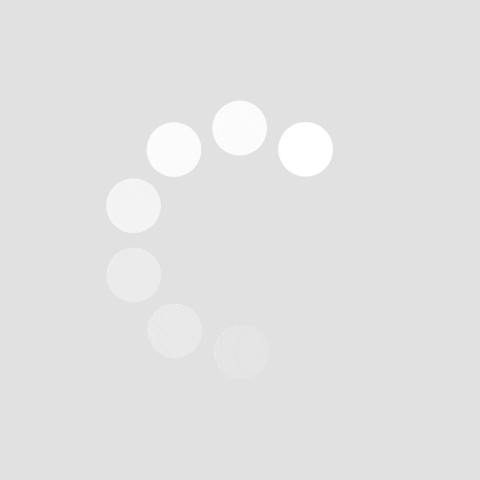Individuals
SignDesk (SignNow) Public Site – for SME or individuals SignDesk.sg
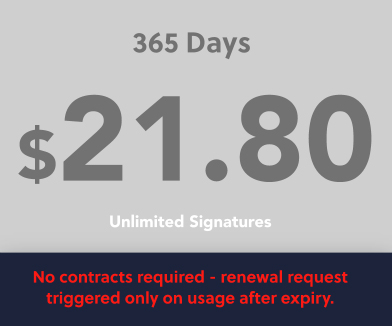

Use Cases
FAQs
Anyone with the ‘singpass app’ can sign a document.
You should have a document to be signed and the singpass app, that’s it. Access to the ‘signdesk’ should already be provided via a link or button. If this is not provided, you can go to the public signdesk.sg
A 'signdesk' is the place where you send and see the document you wish to sign, it will have the QR code necessary for signing.
The ‘signdesk’ is a site typically provided by the requestor of the signature. It is usually provided in an email as a link, or on the form or document which might have a ‘sign with singpass’ button, this will take you straight to signing. If this is not provided, you can go to the public signdesk.sg
Anyone who wishes to sign a document with the singpass app can use this.
There is a trial period for unlimited signatures usage. Options on the signdesk will be provided for the duration of your trial and options for continuation using PayNow.
Just sign a document, and account is automatically created for you using encrypted numbers.
No. The account is automatically generated based on the person who signed. You can get others to sign the document you just signed, via a video conference.
This is indicated after you sign, before you download your signed document. If you extend your usage period, after payment, this information will be updated.
Yes, this is automatically provided after the PayNow confirmation.